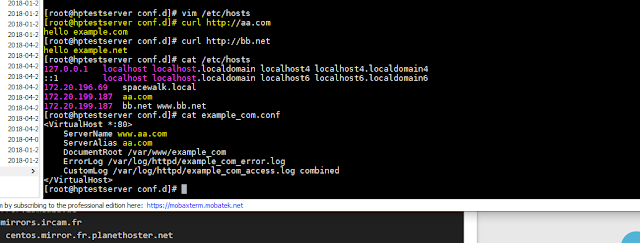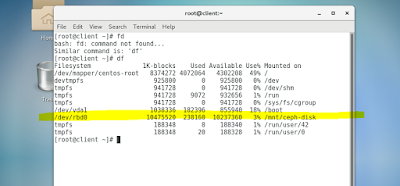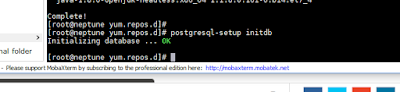Spacewalk channels (?) v2.7 not able to honor proxy ? Friday, March 9, 2018 9:48 AM Channel is a collection of software RPM packages and may contain packages from a distribution. It is for clients to subscribe , download, update/install packages. It is linked to upstream and may have linked to several repositories. Subscribed system only can install/update packages through its satellite channels. Create base channel. Created the test channel Create repository for base channel Created the CentOS7 x86_64 repository label with URL pointed to my nearest stable location which I choose Singapore site. Attach the created CentOS7 x86_64 repo to the base channel earlier created. Select the CentOS7 x86_64 channels and update repositories. Tried to sync the packages from the upstream server. ( http://mirror.nus.edu.sg/centos/ ) Version 2.7 having problem on the reposync, seems to be unable to honor the http proxy